Hello Friends, this tutorial will help you to implement one of the Twitter card, Summary Card.
There
are different cards available in Twitter. like
- Summary
- Photo
- Product
- Gallery
- App
- Player
Today
we will see implementation of Summary Card.
Summary
card gives preview of website to reader which get shared via twitter.
It is a rich snippet which display Title, Description and Image of shared website.
It is a rich snippet which display Title, Description and Image of shared website.
To
use summary card you need to add few meta tags in your webpage.
Follow
the given step to get these meta tags
3. Add meta information
twitter:site (Site Twitter Username)
twitter:site (Site Twitter Username)
twitter:title (Site/Webpage
Title)
twitter:description (Site/Webpage Description)
twitter:creator (Site Twitter
Creator)
twitter:image:src (Site/Webpage
Image)
5. After updating meta tags into your website visit validation section of Twitter Card and click on “Validate & Apply” button.
6. It will ask for website URL , then past your website URL where you have recently updated summary card.
7. Put that URL and click “Go!”
9. If something goes wrong then it will gives you
warning.
Hope
this tutorial will help to get start with Twitter’s Summary card.






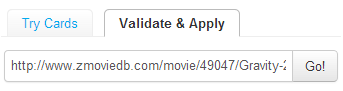

Comments
Post a Comment